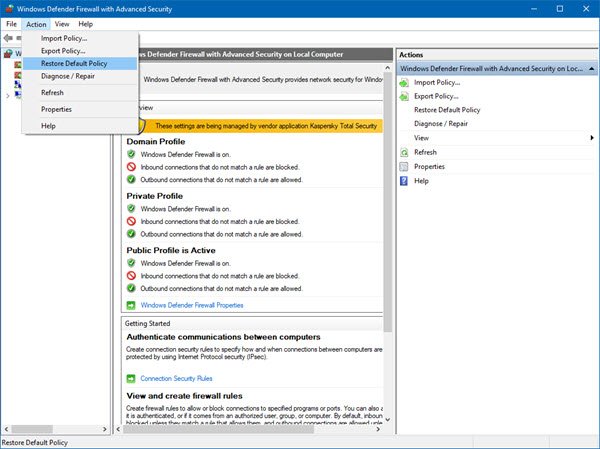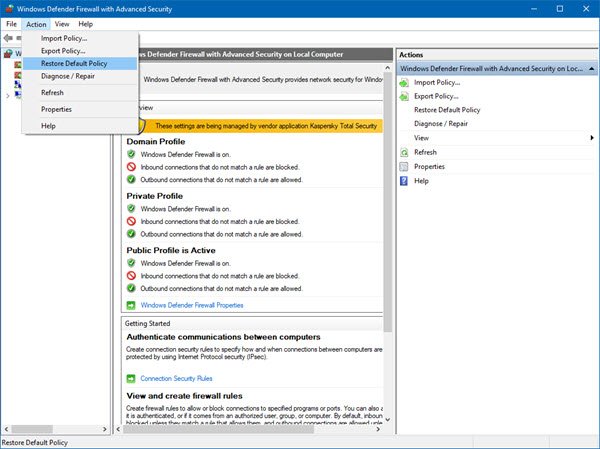Windows Defender Firewall with Advanced Security
Windows Defender Firewall with Advanced Security also supports an RFC-compliant implementation of Internet Protocol security (IPsec), IPsec and firewall configuration can now be done together in this snap-in. To open it, click Start, type Windows Defender Firewall, and then press Enter. You can also open Windows Defender Firewall from a command prompt, by running the following command: This document from Microsoft describes how Windows Firewall with Advanced Security works, what the common troubleshooting situations are, and which tools you can use for troubleshooting. It illustrates how to deploy Active Directory® Group Policy objects to configure Windows Firewall with Advanced Security. It is a very exhaustive document and its contents, among other things, include: Download Page: Microsoft. Applies to: Windows 11/10/8/7; Windows Server.