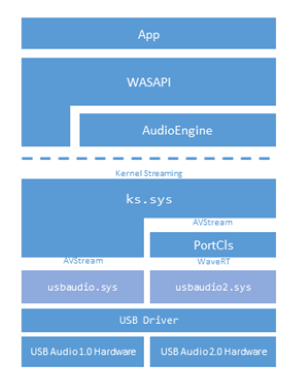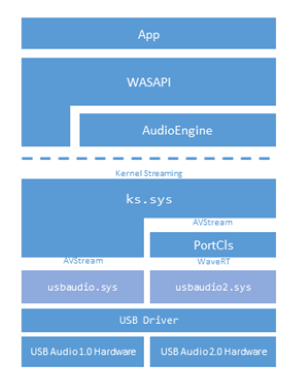The symptom of this issue can be diagnosed as follows. When you connect a USB audio device to a Windows 10 computer the first time, the operating system detects the device but loads the standard USB audio 2.0 driver (usbaudio2.sys) instead of the specific device driver. In Windows 10, now, a USB Audio 2.0 driver is shipped. It is designed to support the USB Audio 2.0 device class. The driver is a WaveRT audio port class Miniport. USBAudio.Sys fits within the wider architecture of Windows USB Audio as shown.
USB audio drivers won’t install
This issue occurs because the USB audio 2.0 driver (usbaudio2.sys) isn’t classified as a generic driver in Windows 10. Therefore, the system assumes that a compatible, nongeneric driver is installed for the device even though the driver is actually generic. This issue also causes Windows 10 to postpone the search for other compatible drivers through Windows Update that typically occurs immediately after you install a new device. To fix this issue, Microsoft recommends using one of the following methods.
Install the device-specific driver (see Method 2).Open Device Manager.Right-click (or tap and hold) the name of the device, and then select Uninstall.Restart the computer.
When it restarts, Windows will try to reinstall the device by using the device-specific driver. Hope this helps! Related read: Troubleshoot & fix Device Driver Problems.