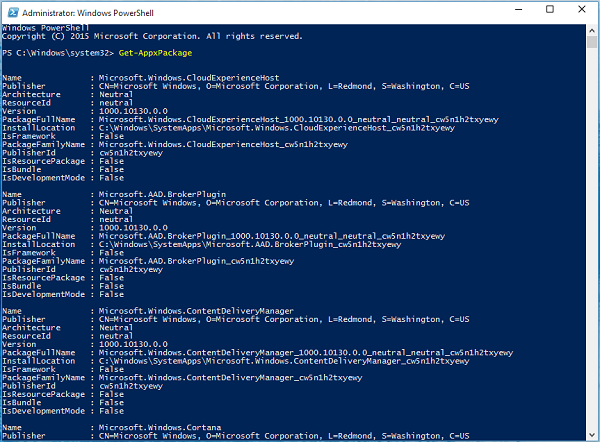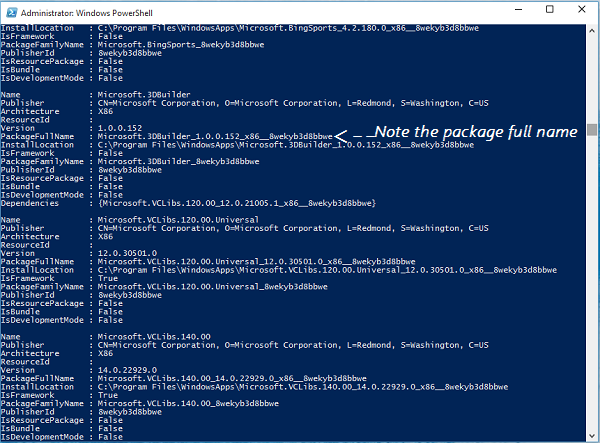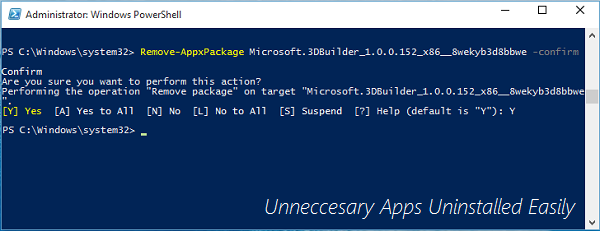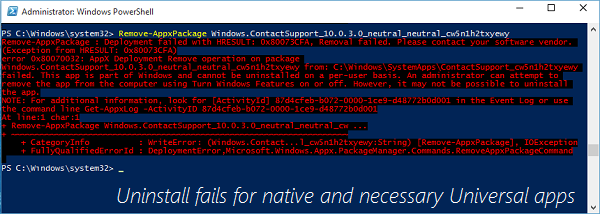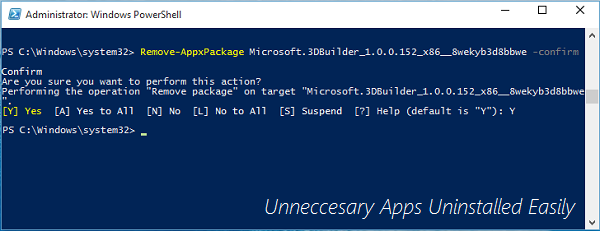But today, we’re back with another article using the same approach that will show you how to uninstall Microsoft Store Apps from a currently logged user account. Like the previously shared article, this method also takes the advantage of Windows PowerShell cmdlets. So if you’re looking to disable or uninstall certain apps from your user account in Windows 11/10, this article will surely help you achieve the aim. All you need to have is the administrative privileges for the user account for which you’re removing apps.
Uninstall Microsoft Store apps from single User Account using PowerShell
Open the administrative Windows PowerShell.
First of all we need to know about all the Universal Apps installed on the user account and their technical description which will provide us the app package details. To obtain all this required information, type the following command and hit Enter key:
Now from the list of apps so appeared in the above-shown window, look for the entry of that app which you want to disable/remove. Note down its full name mentioned against PackageFullName. For example, we’re going to remove Microsoft 3D Builder app, so the PackageFullName against it is Microsoft.3DBuilder_1.0.0.152_x86__8wekyb3d8bbwe (note that there are double underscores before 8wekyb3d8bbwe).
Next, we’ll remove the app since we’re confirmed with its technical details. So type the following command and hit Enter key: Substitute
with the PackageFullName for the app you’re removing. For example, in our case, we typed Remove-AppxPackage Microsoft.3DBuilder_1.0.0.152_x86__8wekyb3d8bbwe -confirm.
Next, provide your confirmation by typing Y. You’ll see that command executes successfully in few moments and in this way the app package is removed. Please note that this method is only applicable to Universal Apps downloaded from Store and some built-in apps which are optional for users. The Universal Apps such Store app, Feedback app, etc. can’t be installed with this cmdlet and you’ll receive errors while removing them:
Hope you find the guide useful!