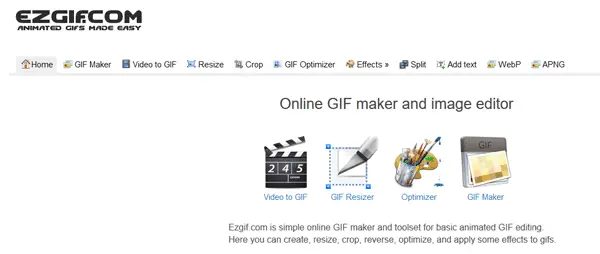GIF maker and editor tools
1] Ezgif
Ezgif.com is one of the best GIF maker and editor tools out there, which can help you make an animated graphic within moments. It comes with some very useful functionalities which will let you turn video into GIF, crop an existing GIF image, add various effects to a GIF, change the speed of a GIF image, split an image, create animated WebP and many more. You can create WebP images from video, GIF or turn WebP image into PNG, JPG, and GIF. Moreover, there are Color Filters that help you add various color filters on a GIF. Another useful tool is GIF Optimizer that can reduce the size of your GIF image.
2] ImgFlip
ImgFlip.com doesn’t come with a lot of functionalities, but it helps you create GIF from a video as well as an image file. It is possible to cut a small part from a video and change the dimension, speed, quality, etc. You can also add custom text, rotate the existing GIF, set play count (how many times you want to play the GIF automatically at one go), background color, title, and more. The drawback of this tool is it adds a watermark that can be removed by purchasing a premium account.
3] Gifs
This is one of the best tools to create GIF from YouTube video as well as from an Instagram video, Vine, etc. Talking about the functionalities, you can add caption/text, sticker, crop, make margin around the GIF, blur a particular portion, invert color, adjust brightness/contrast, etc. Not only that, you will get even more options to customize a GIF under each category. Gifs.com has three more experimental features called Ping Pong which lets you play the GIF back and forth, Wrap which helps you change the speed, and Sticker Maker. The only problem with Gifs is you will get a watermark on the final product. Other posts related to GIFs: