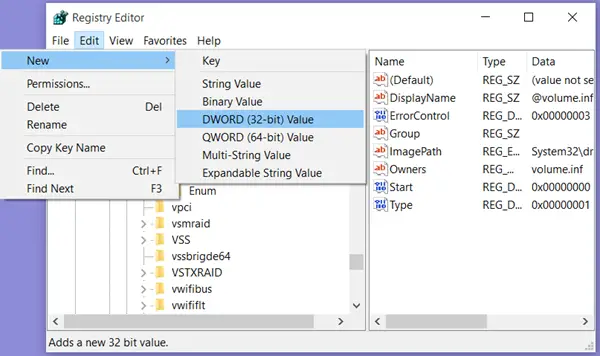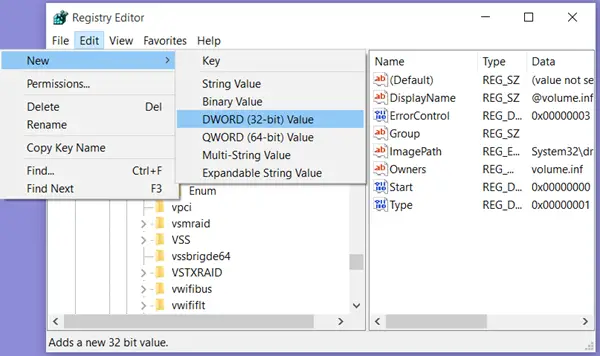Error Code 0x81000101, The creation of a shadow copy has timed out
Create a system restore point first. Next, open WinX Menu and click on Run. Type services.msc and hit Enter to open the Windows Service Manager. Here check if the Volume Shadow Copy service and its dependencies are running. The default setting is Manual. If it does not start, click on the Start button and try to create a system restore point now. If the above did not help, try this. Type regedit in the Run box to open the Registry Editor, and navigate to the following key: Click Edit menu > New > DWORD (32-bit) value. Give the new value a name MinDiffAreaFileSize. Now double-click on it, and in the Value data space, type the size that you want for the shadow copy storage area.
Click OK and exit. I hope this helped resolve your issue.