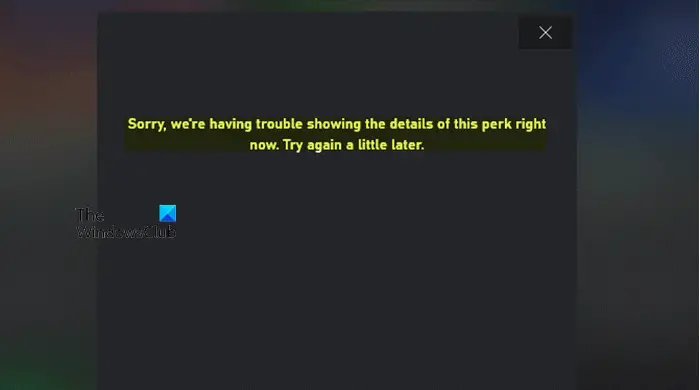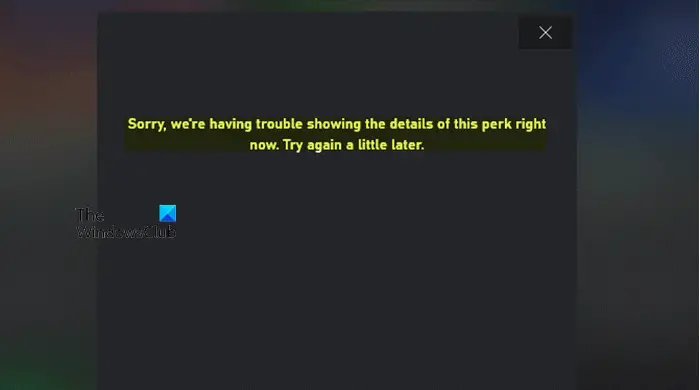Perks are additional, free member benefits that are available to all Xbox Game Pass Ultimate members in all Xbox Game Pass markets unless noted otherwise. Gamers can redeem the Perks on Xbox Series X|S, Xbox One console, Xbox Game Pass mobile app, or Xbox app for PC. To redeem your perks, you must enter the code on your console or PC app.
Sorry, we’re having trouble showing the details of this perk right now
If you’re unable to claim or redeem Xbox Game Pass Perks on your Windows 11/10 computer, you can try our recommended solutions below in no particular order and see if that helps to resolve the Sorry, we’re having trouble showing the details of this perk right now issue on your device. Before you try the solutions below, keep in mind that this error could be due to a transient issue at Xbox end – so, as suggested on the error prompt, you can wait a while and check the Xbox Live status at support.xbox.com then try again if all services are up and running.
1] Use the account that has an active subscription
You need to make sure you are using the account that has an active subscription to redeem the perks or benefits on your Windows 11/10 PC and then do the following:
Logout from both the Xbox app and Microsoft Store.Next, reset the Xbox app and Microsoft Store app via Settings app.Next, clear the Microsoft Store cache.Now, open the Microsoft Store app.Click Library icon on the left navigation bar.Click the Get updates button to update everything.Once done, restart your PC.
On boot, log in to both apps and see if the issue in hand is resolved. Otherwise, try the next solution.
2] Check your Xbox Game Pass subscription
You will not be able to get and redeem Perks on your gaming device if you’re not an Xbox Game Pass Ultimate member. Perks are an added benefit for Xbox Game Pass Ultimate members. So, you’ll need to upgrade your existing Xbox Live Gold and Xbox Game Pass subscriptions to Ultimate to be able to take advantage of Perks. In addition, once your Ultimate subscription expires, new Perks or Perks you have already claimed won’t be listed or available in the Perks gallery – so make sure to redeem them first as claimed and redeemed Perks remain yours, including third-party Perks and in-game Perks for Game Pass games.
3] Claim or redeem Perks on Console or Mobile
As already indicated, you can redeem the Perks on either your Xbox Series X|S, Xbox One console, Xbox Game Pass mobile app, or Xbox app for Windows 11/10 PC. Most affected users reported they were able to claim their Perks via the mobile app or on their console.
4] Contact Xbox Support
If nothing has worked so far for you, you can contact Xbox Support and see if they can be of any assistance. And as this issue might be a bug, you can also submit feedback for the Xbox app on your Windows 11/10 computer. Hope this helps!
Why can’t I see my Xbox Game Pass Perks?
If you’re not seeing your Xbox Game Pass Perks, it’s most likely your Game Pass Ultimate subscription has expired. Once your Ultimate subscription expires, you won’t see new Perks or Perks you’ve claimed in the Perks gallery, so make sure to redeem them first. To redeem, open Microsoft Store, click on your profile picture, and select Redeem a code from the context menu.
How do you activate Perks on Game Pass?
To activate and take advantage of Perks on Xbox Game Pass, you will need to upgrade your existing Xbox Live Gold and Xbox Game Pass membership and become an Ultimate member at xbox.com/gamepass. Perks are an added benefit for Xbox Game Pass Ultimate members.